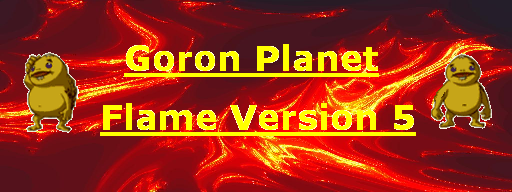

| 
| 
| 
| 
| 
| 
| 
| 
| 
|
/me (Action) = Do an action
/nick (Desired Nickname) = Change your nickname
/join #(Channelname) = Join a channel
/msg (Nickname) (Message) = Send a private message to a person.
/sound (Sound) = Make a sound (Use the Sounds drop-down menu to see all of the sounds.)
/ns register (Password) (Email) = Registers your nickname with the password and
e-mail address you specified.
/ns identify (Password) = Identify yourself as the owner of a nickname you registered.
/cs register #(Channelname) (Password) (Channel Description) = Registers a channel. You have to be op in a channel to register it, and the channel can't be already registered by someone else.
/cs identify #(Channelname) (Password) = Identify yourself as the owner of a channel you registered.
/ms list = Check your memos.
/ms send (Nickname) MTOPIC (Memo Topic) MBODY (Memo) = Send a memo to someone.
/op (Nickname) = Op someone (Only works if you are an op and channel mode is -o)
/load OpPanel = Load the Op Panel if you're an op.
/topic=(New Topic) = Set the topic of the channel. You can only do this if you're an op.
/kick (Nickname) = Kick someone from the channel if you are an op.
Back to the Chat